
Here is a tutorial that has been created to show you how to create an animation.
Step 1: Have the image you would like
to edit on layer one.
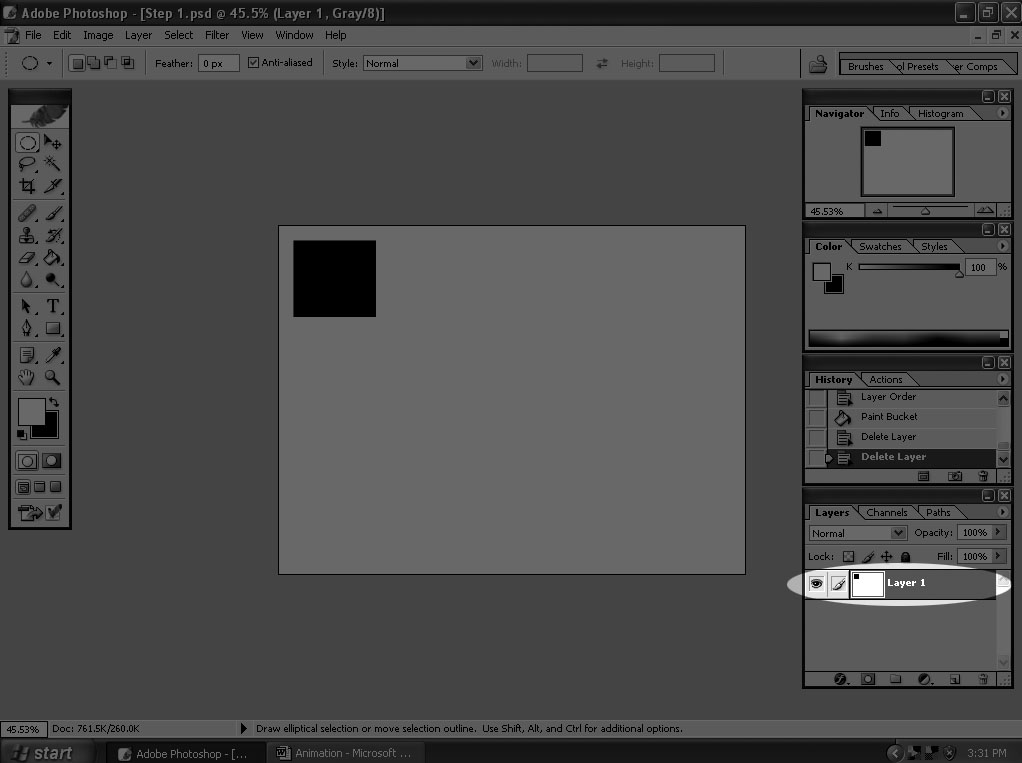
Step 2: Create another layer (layer 2)
and move the image slightly in the
direction you would like it to move.
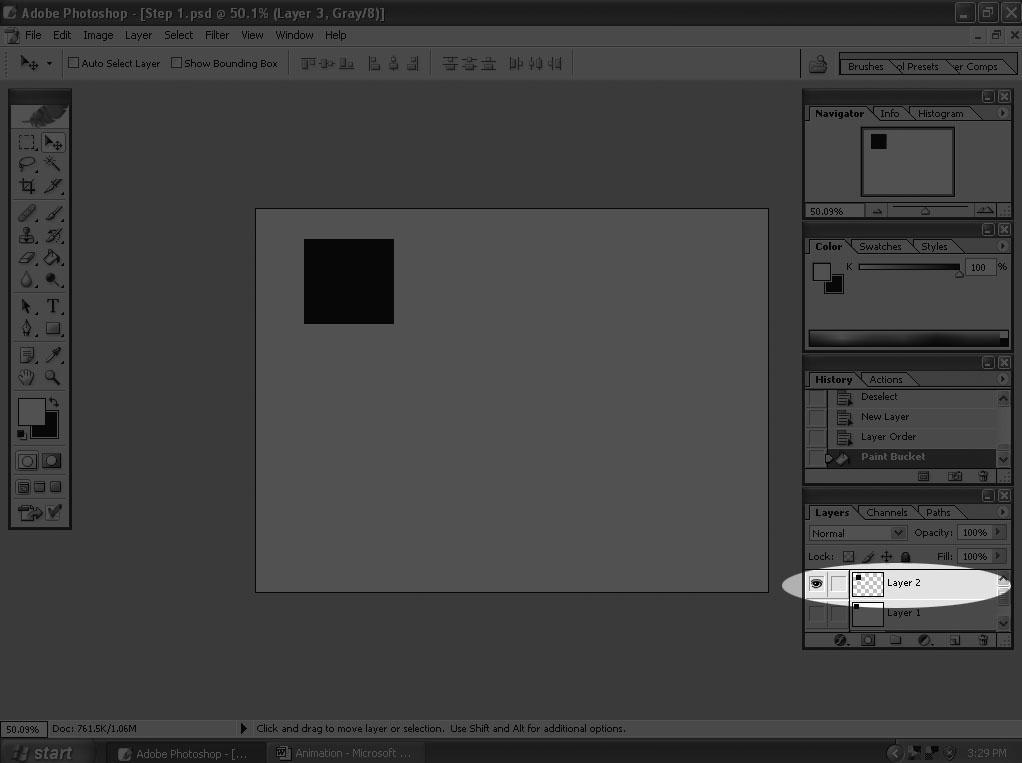
Now do the same thing with layer 3 and so on.
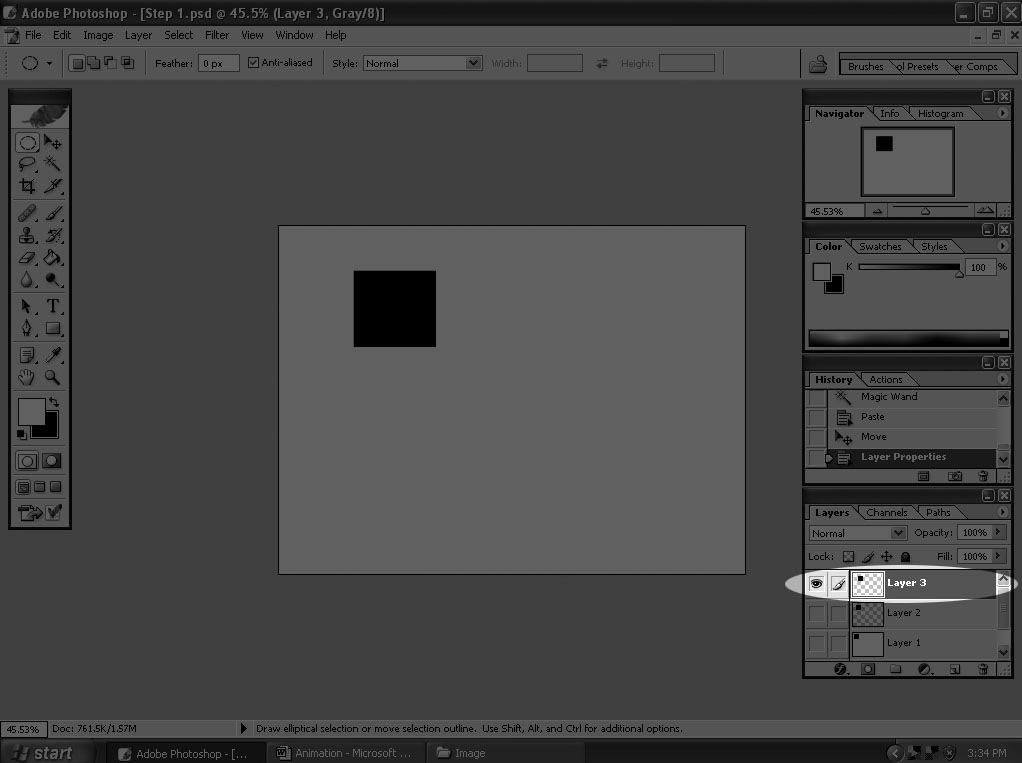
Step 3: Open up your work with
Adobe ImageReady. (See Picture Below)
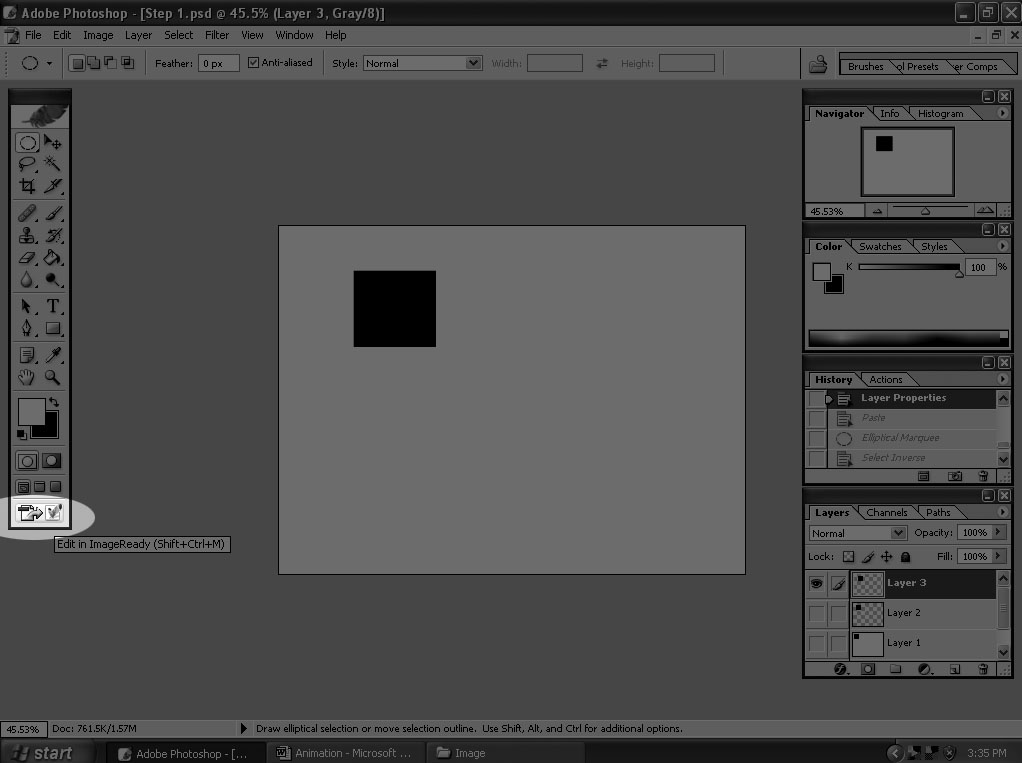
Step 4: For each layer click the Duplicate
Each Frame in the Animation window.
(See Picture Below)
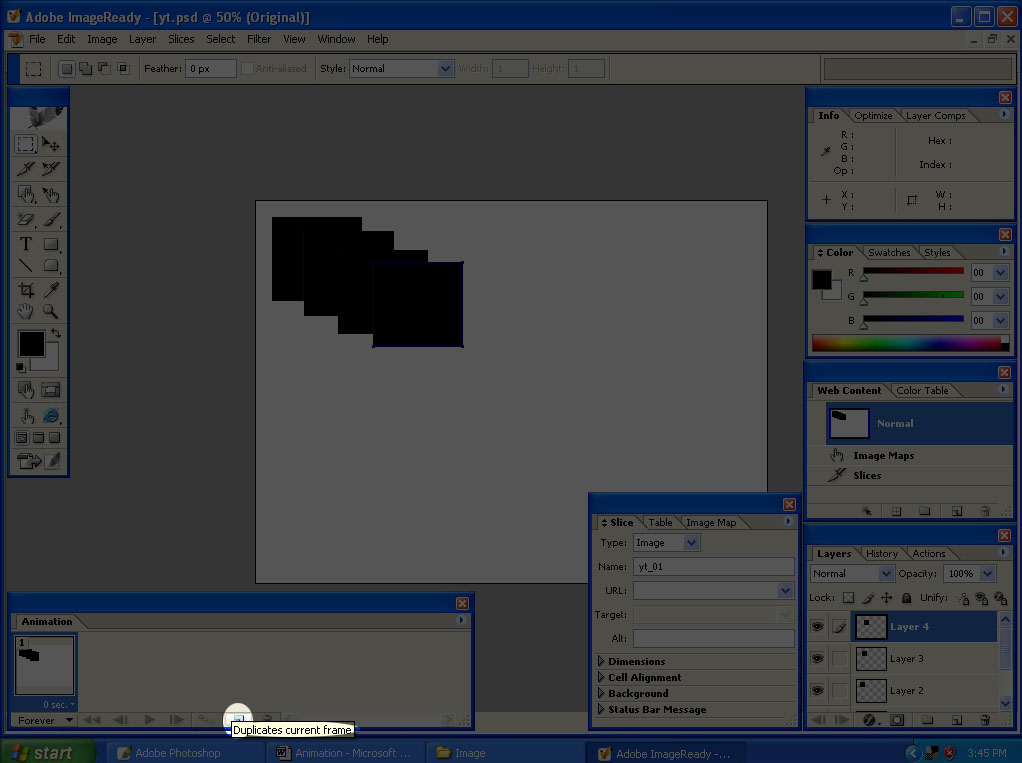
Step 5: For the first frame in the animation
window have only layer 1 visible….
the same with layer two and so on.
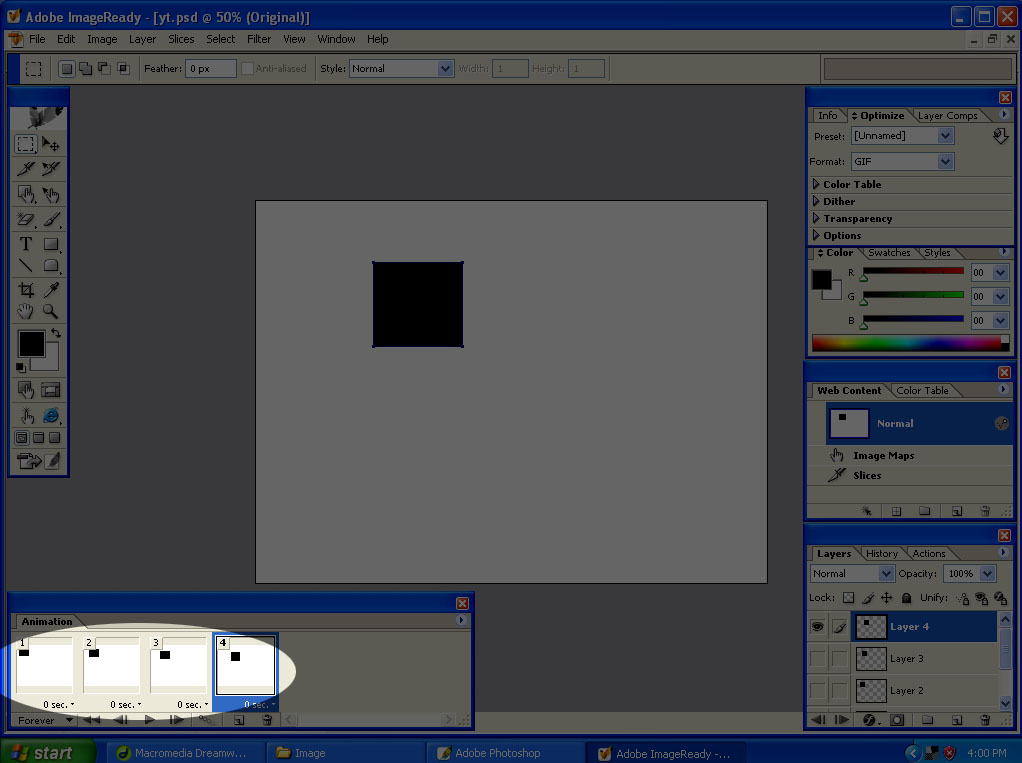
Step 6: Watch your animation.
